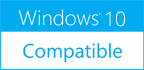FlyClock 5.8.0
Please use one of the links below to download FlyClock
Antivirus Information
We did not scan FlyClock for viruses, adware, spyware or other type of malware. For your own protection it's recommended to have an updated antivirus installed on your computer when downloading and installing programs from Windows10Compatible. We strongly recommend you to use Antivirus and check FlyClock for viruses before you install.
Windows10Compatible lists downloads from various software publishers, so if you have a question regarding a particular software contact the publisher directly. The download links for FlyClock are provided to you by Windows10Compatible without any warranties, representations or gurantees of any kind, so download at your own risk.
Publisher Description
FlyClock is a fully automatic timer for PPT and PDF files. When PPT|PDF is shown in full screen, the timer will automatically start timing without changing your files . Also, you can remotely control the timer from your phone. Pain Points: Usually, we need a countdown timer to remind the time when we are screening PPT or PDF. However, the current common way is too complicated, either modifying the file to include a timer plugin or the timer does not start automatically. Not to mention, controlling the timer via remote. The Solution: FlyClock can perfectly solve the above pain points. All you need is: 1.Download and launch it directly. 2.Open the PPT or PDF file. 3.Show the file in full screen. You can find that the countdown timer has already started. Of course, it is also extremely easy to modify the time and remote control, you will know it at a glance. The Features: 1. Automatic: FlyClock will automatically start timing when a PPT or PDF is projected in full screen, no manual intervention is required. 2. Remotely controllable: You can connect to FlyClock with your mobile phone and control its timing actions,including flashing alert, reset timing, pause timing, etc. 3. Easy to use: You don't need to change your PDF or PPT files; and the whole program is a single file program, no installation required, etc. 4. Rich functionality: Positive timer and countdown timer are optional; Adjustable window size and transparency; Configurable prompt music; Hide window. etc. 5. Flexible buying options: If you are currently using it only once, it is recommended that you use the subscription version; otherwise you can use the permanent version. 6. All features free trial: You have unlimited access to all features, except for the occasional pop-up window for the unregistered version.
RELATED PROGRAMS
Free Countdown Timer
Countdown Timer is an all-new time management software which is available for free. It's easy to download and comes with a very user-friendly interface. The Countdown Timer can be used to set an alarm at any given point of time....
- Freeware
- 20 Jul 2015
- 1005 KB
isimSoftware CountDown Timer
isimSoftware CountDown Timer isimSoftware countdown timer for Windows, written for show operators by a show operator. Simple intuitive user interface with plenty of options hidden underneath. Displays time remaining, current time and a message to a secondary display. Full network...
- Shareware
- 06 Oct 2023
- 421 KB
Weekend Countdown
A clock for your desktop that counts down the days, hours, minutes and seconds until the weekend. Fully configurable, with sound. Run this on your desktop and you'll always know how long you have to wait until the weekend. Set...
- Freeware
- 20 Jul 2015
- 646 KB
Judy's CountDown
Judy's CountDown is a polished, fun program that helps you track holidays and other important events in your life. It gives you a running count of the days left before your events, so you can be sure not to forget...
- Freeware
- 20 Jul 2015
- 3.38 MB
Digital Countdown Screensaver
Attention to all people who are waiting for the New Year! Especially for you we made this digital countdown screensaver! What is a screensaver? The screen being a digital countdown clock to the New Year date. It is very exciting!...
- Freeware
- 14 Jun 2022
- 26.33 MB